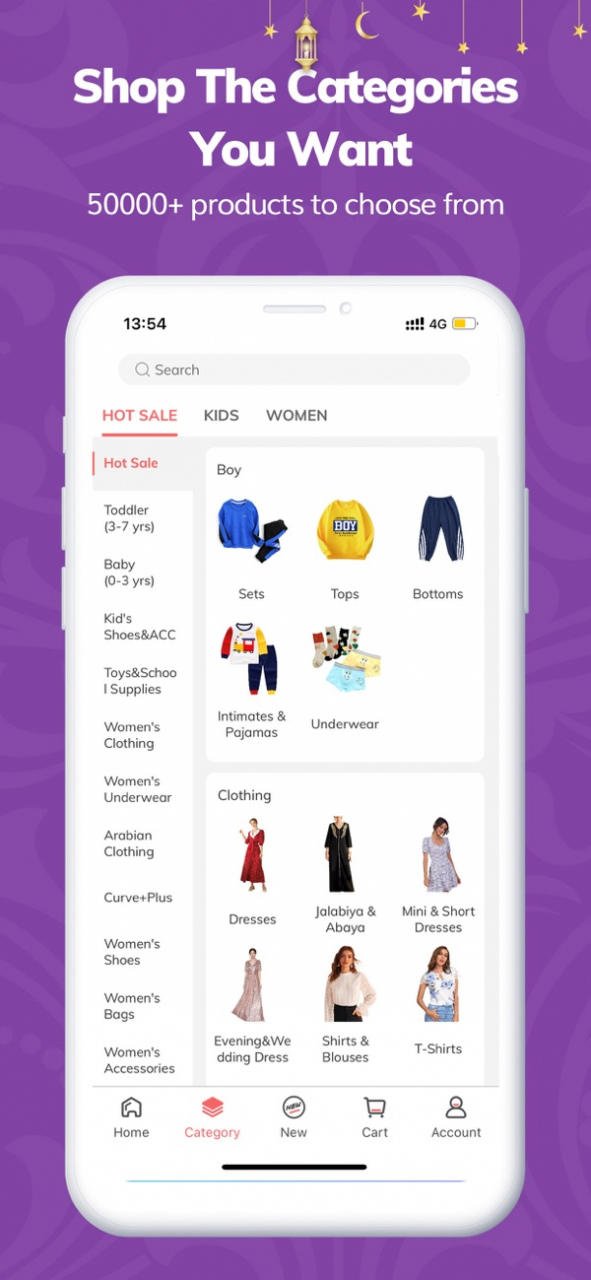PTCB Technician Exam Practice
Free Version
Publisher Description
Is the Pharmacy Technician Certification Exam (PTCE) required?
The answer to this question will vary from state to state. But even if your state does not require the exam, that doesn’t mean passing the exam is a waste of time. According to a survey conducted for the PTCB, the public overwhelmingly wants pharmacy technicians to be certified.* In fact, 85 percent said certification is “very important” in the study. Additionally, certification is an excellent way to stand out to employers and show that you’re serious about your work.
What to expect when taking the PTCB exam?
The format of the PTCB exam consists of 90 multiple choice questions. But there’s a small catch to keep in mind—only 80 of the multiple-choice questions are scored, while 10 are not. Of course, as the test taker, you won’t know which ones count and which ones don’t, as they’re spread randomly throughout the test. Test takers are given one hour and 50 minutes to complete, so, with 90 questions to answer, that gives you a minute and 22 seconds per question on average. To be on top of your game, you need to know your material. So what can you expect from the exam? Let’s take a look.
Topics covered in the PTCB exam
The PTCB exam tests students in nine categories, which are referred to as “knowledge domains” by the board. Within each of the knowledge domains are more specific subdomains. Test takers can expect to cover questions related to these topics:
Pharmacology for technicians
Pharmacy law and regulations
Sterile and non-sterile compounding
Medication safety
Pharmacy quality assurance
Medication order entry and fill process
Pharmacy inventory management
Pharmacy billing and reimbursement
Pharmacy information system usage and application
PTCB Prep is an APP created by professionals
It covers the above 9 major topics
It can help you prepare for the PTCE exam more effectively
We have designed professional but easy-to-use functions for you
It can help you improve your score quickly
Hurry up and try it
We sincerely hope to receive your feedback
Payment will be charged to App Store Account at confirmation of purchase. Subscription automatically renews unless auto-renew is turned off at least 24 hours before the end of the current period. Account will be charged for renewal within 24 hours prior to the end of the current period at the rate of the selected plan. Subscriptions and auto-renewal may be managed by going to Account Settings after purchase.
Privacy Policy:https://user-policy.mystrikingly.com/#privacy-policy
Terms of use:https://user-policy.mystrikingly.com/#terms-of-use
About PTCB Technician Exam Practice
PTCB Technician Exam Practice is a free app for iOS published in the Kids list of apps, part of Education.
The company that develops PTCB Technician Exam Practice is Joseph Kopp. The latest version released by its developer is 1.0.
To install PTCB Technician Exam Practice on your iOS device, just click the green Continue To App button above to start the installation process. The app is listed on our website since 2022-04-25 and was downloaded 0 times. We have already checked if the download link is safe, however for your own protection we recommend that you scan the downloaded app with your antivirus. Your antivirus may detect the PTCB Technician Exam Practice as malware if the download link is broken.
How to install PTCB Technician Exam Practice on your iOS device:
- Click on the Continue To App button on our website. This will redirect you to the App Store.
- Once the PTCB Technician Exam Practice is shown in the iTunes listing of your iOS device, you can start its download and installation. Tap on the GET button to the right of the app to start downloading it.
- If you are not logged-in the iOS appstore app, you'll be prompted for your your Apple ID and/or password.
- After PTCB Technician Exam Practice is downloaded, you'll see an INSTALL button to the right. Tap on it to start the actual installation of the iOS app.
- Once installation is finished you can tap on the OPEN button to start it. Its icon will also be added to your device home screen.